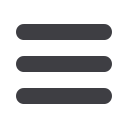
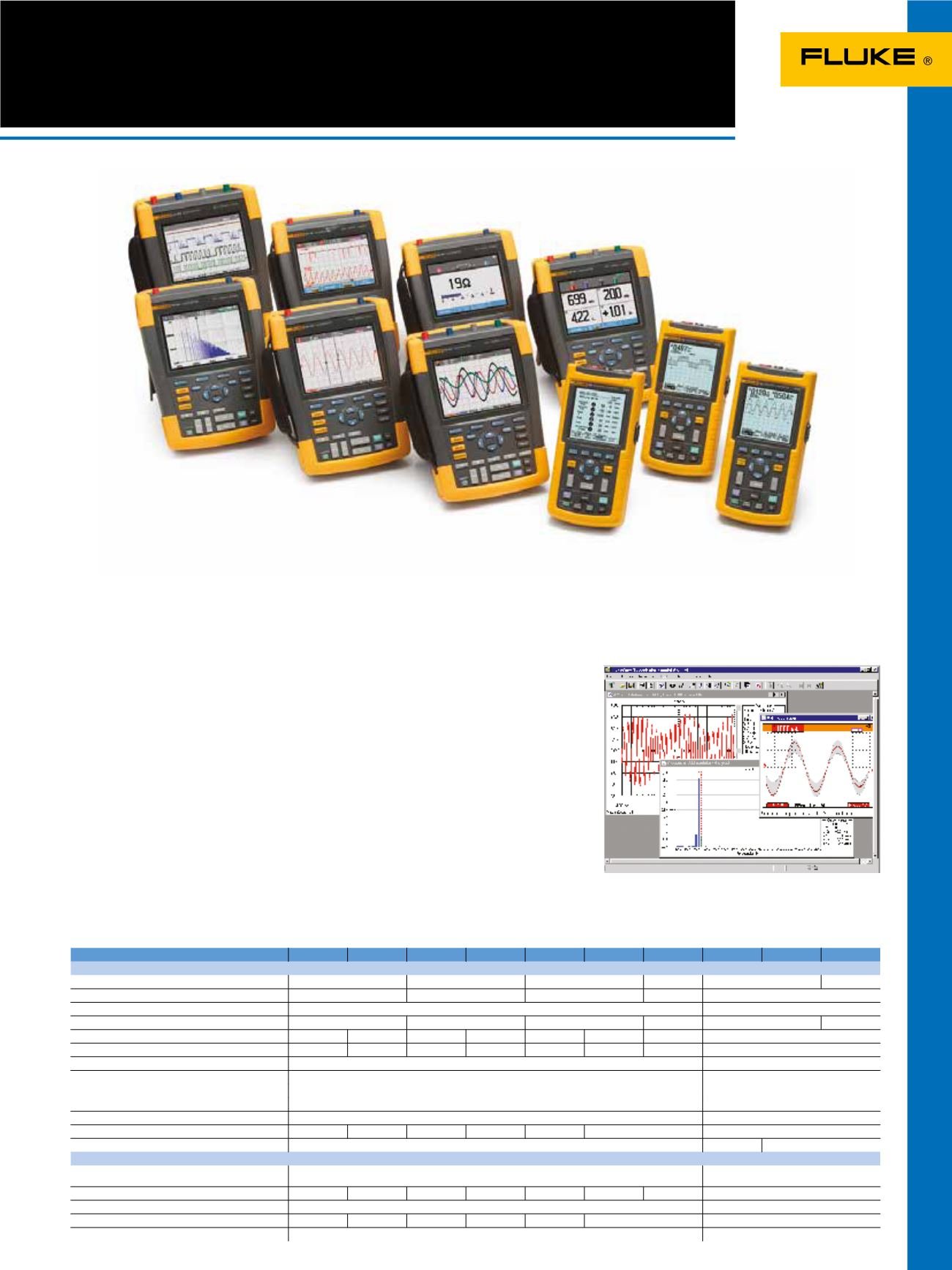
103
General ScopeMeter
®
Portable Oscilloscopes
General ScopeMeter
®
specifications
Model:
190-504
190-502
190-204
190-202
190-104
190-102
190-062
125
124
123
Specifications
Bandwidth
500 MHz
200 MHz
100 MHz
60 MHz
40 MHz
20 MHz
Max. real time sample rate
5 GS/s
2.5 GS/s
1.25 GS/s
625 MS/s
25 MS/s + equivalent time sampling
Input sensitivity
2mV/div to 100V/div, plus variable attenuation
5 mV/div.
Max. time base speed
1 ns/div.
2 ns/div.
4 ns/div.
10 ns/div.
10 ns/div.
20 ns/div.
Number of Channels
4
2
4
2
4
2
2
2
External trigger
No
Yes
No
Yes
No
Yes
Yes
Yes
Independently floating isolated inputs (CAT Rating)
1000V CAT III, 600V CAT IV
No
Max.record length
... in Scope Mode
10000 samples per channel
512 min/max samples per channel
... in Scoperecord Mode
30000 min/max pairs per channel
Glitch capture
8 ns peak detect at full timebase range
40 ns
True RMS multimeter built-in
5000 counts
5000 counts
5000 counts
Dual 5000 counts
Dedicated test capabilities
V/Hz ratio, mAs,Wh, FFT
Harmonics
General Specifications
Mains adapter/battery charger included (type number)
BC190 LineVoltage Adapter / Battery Charger
BC190/820 Universal Switch Mode Power supply / Battery Charger
PM8907 LineVoltage Adapter / Battery Charger
Battery included
BP291
BP290
BP291
BP290
BP291
BP290
BP290
BP120MH
Size (mm)
265x190x70
232x115x50
Weight (kg)
2,2
2,1
2,2
2,1
2,2
2,1
1,2
Safety certified
1000V CATIII / 600V CAT IV
600V CAT III
Get more out of your ScopeMeter with FlukeView
®
ScopeMeter
®
SW90W software for Windows
®
.
• Documentation of waveforms, screens and data by storing them to your PC for
printing or importing data into a report
• Add text to ScopeMeter settings to give operators guidance when recalling settings
• Archive to create a library of waveforms for easy reference, waveform comparison,
or pass/fail testing
• Analyze the waveform by using cursors
• Export data to another analysis program
• Zoom-in functionality to see more details of the waveform
• FlukeView
®
offers remote control of the ScopeMeter
• On-line recording of your current waveform
• Take a snapshot of the actual waveform and archive it as a BMP
• Convert the waveform into an FFT read-out to see the presence of harmonics
FlukeView
®
ScopeMeter
®
software for documenting,
archiving and analysis of waveforms










