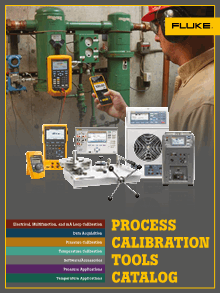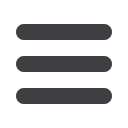
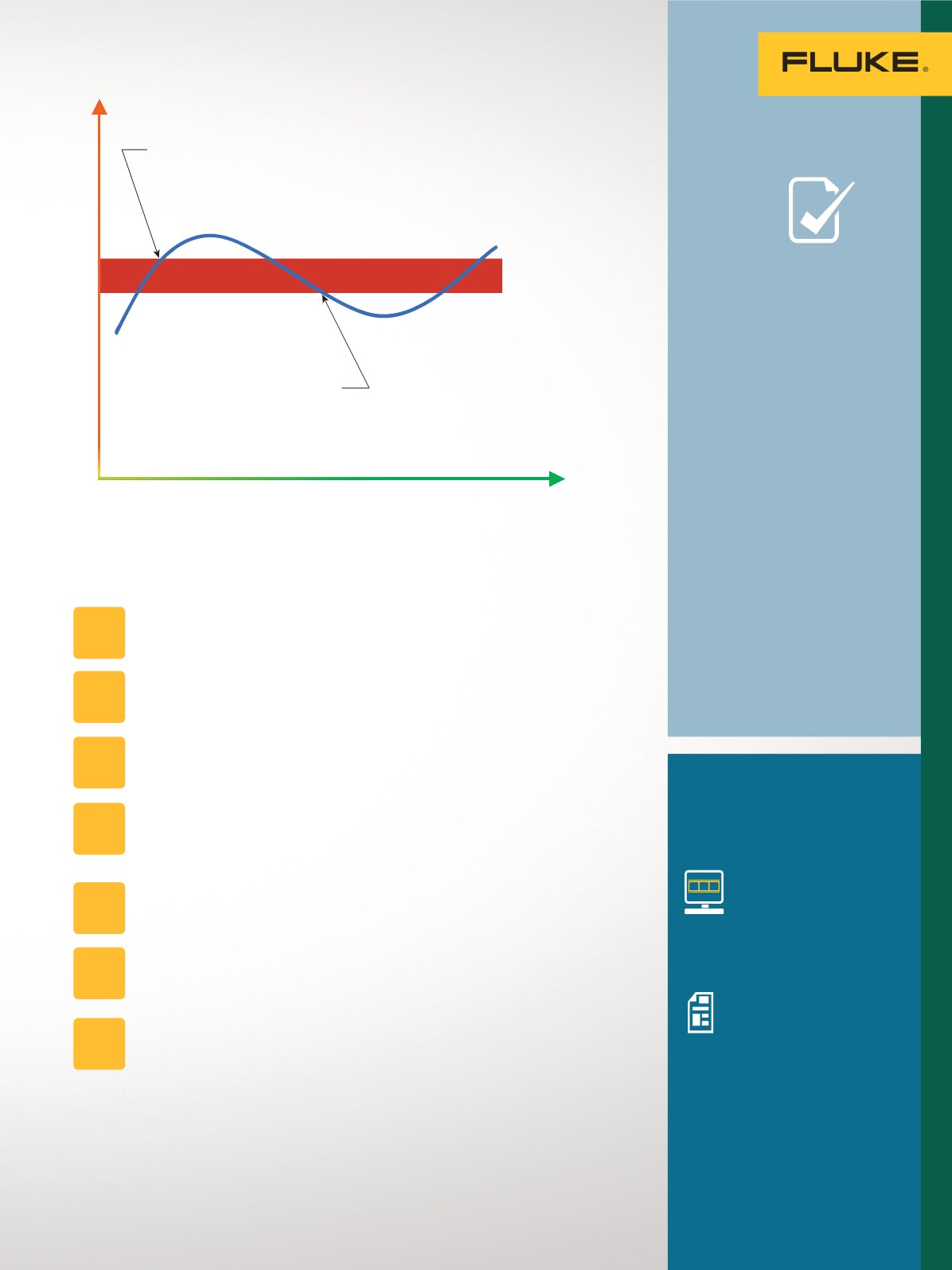
Additional resources
For more in depth information
about this application check out
these videos and application notes
from Fluke.
TECH
TIPS
•
Set the scan rate to a
low value, i.e. 1.0 °C per
minute, for better accuracy.
•
If the scan rate is too low,
the duration of the test may
be longer than necessary.
914X Field Metrology Wells
Video Series
Best practices in
temperature calibration
Testing Temperature
Switches Using
Metrology Wells
Isolate the switch from the process.
Fully immerse the switch into a precision temperature source such as a
dry-well or bath capable of covering the required temperature range.
Connect the leads of the switch to a digital multimeter or to the switch
test inputs of the dry-well.
If using a MetrologyWell or Field MetrologyWell, increase the
temperature to the set point. Continue raising the temperature
until the switch changes state and record that temperature.
Decrease the temperature until the switch resets (changes state again)
and record the temperature.
Repeat the process as many times as needed, but reduce the ramp rate
and target the last measured set point and reset points to verify accuracy
and repeatability.
Record the deadband (difference between the set point and the
reset point).
STEP
1
STEP
2
STEP
3
STEP
4
STEP
5
STEP
6
STEP
7
To perform the test:
Switch sets - closed
Switch resets - open
Reset
Time
Temperature
Set-point
Deadband
57
Temperature Applications