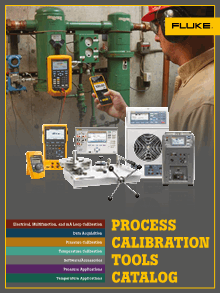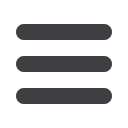

• Caution:
the fluid level rises
with higher temperatures
and with the number and
size of the probes placed into
the fluid.
•
Best results are obtained
with the probe inserted to
the full depth of the well.
•
The stabilization time of the
Micro-Bath depends on the
conditions and temperatures
involved. Typically stability is
achieved within ten minutes.
Additional resources
For more in depth information
about this application check out
these videos and application notes
from Fluke.
TECH
TIPS
To perform the test:
Place the calibrator on a flat surface with at least six inches of free
space around the instrument.
Carefully insert the probe basket into the well and fill with the appro-
priate fluid.
For optimal performance allow the manufacturer-recommended
warm-up period.
Insert the test probe to be calibrated into the well of the bath. For best
performance, also insert a temperature standard for comparison.
Once the probe is inserted to the full depth of the bath, allow adequate
stabilization time for the test probe temperature to settle.
Once the probes have settled to the temperature of the bath, their indi-
cation may be compared to the calibrator display temperature
(or to a temperature standard such as a 1551A).
STEP
1
STEP
2
STEP
3
STEP
4
STEP
6
STEP
5
Industrial Temperature
Calibrators Workload Matrix
Process Calibration Tools:
Temperature Applications
SET
DOWN
UP
EXIT
7103
MICRO-BATH–30°C to125°C
-25.0 C
SET
DOWN
UP
EXIT
7103
MICRO-BATH –30°C to 125°C
125.0 C
ENTER
MENU
125.0° C
59
Temperature Applications